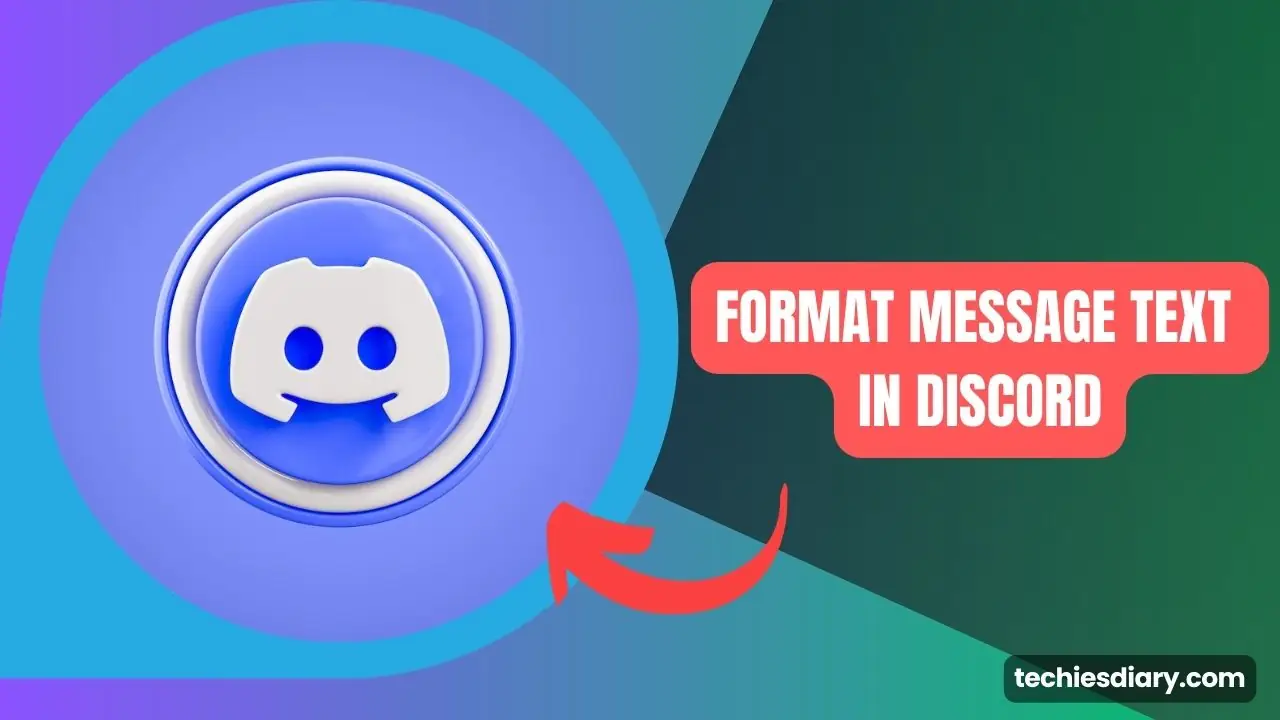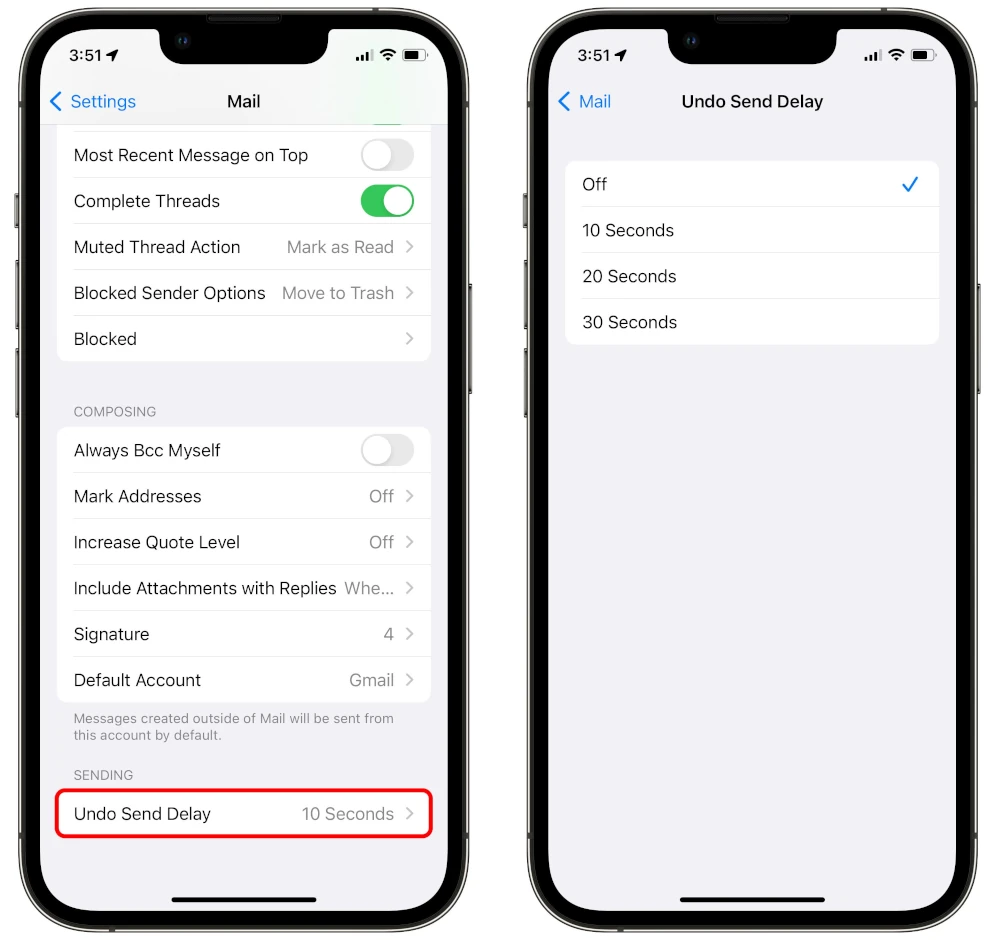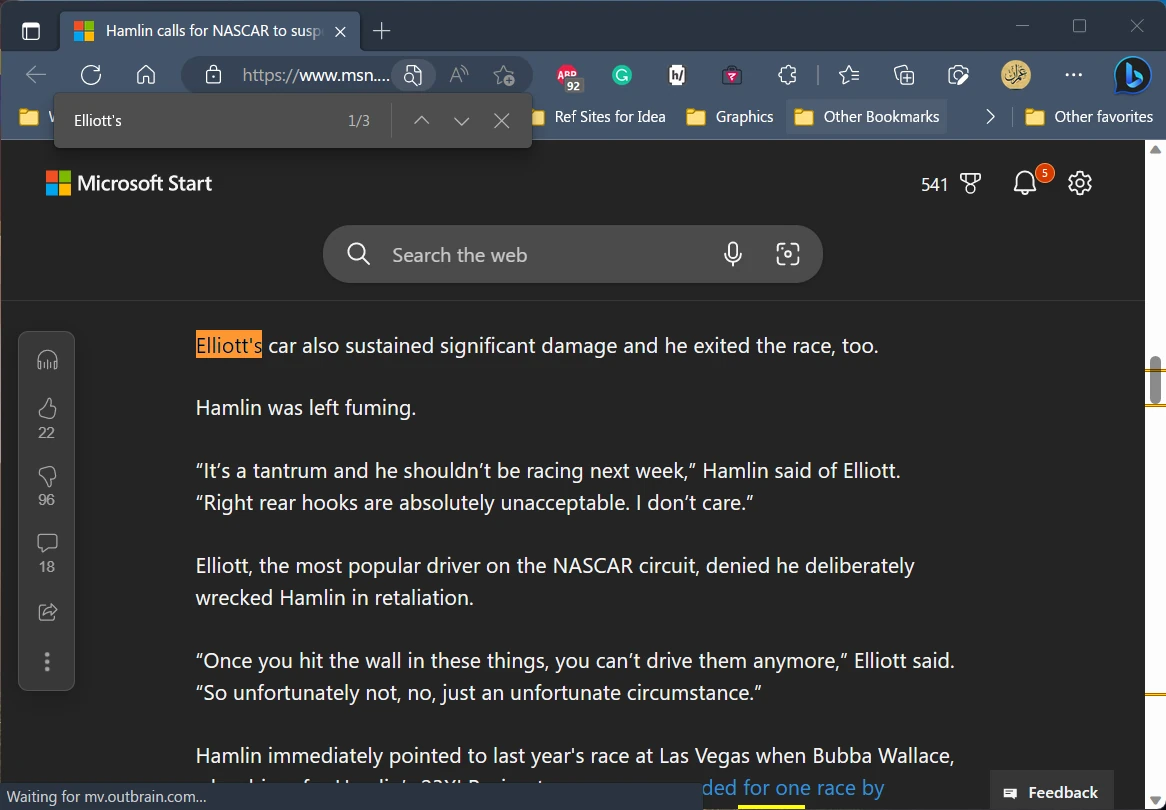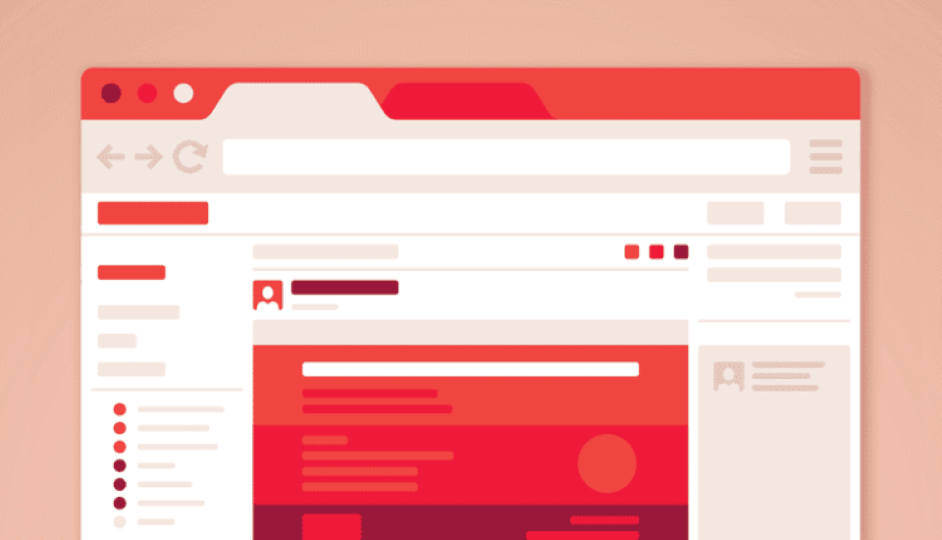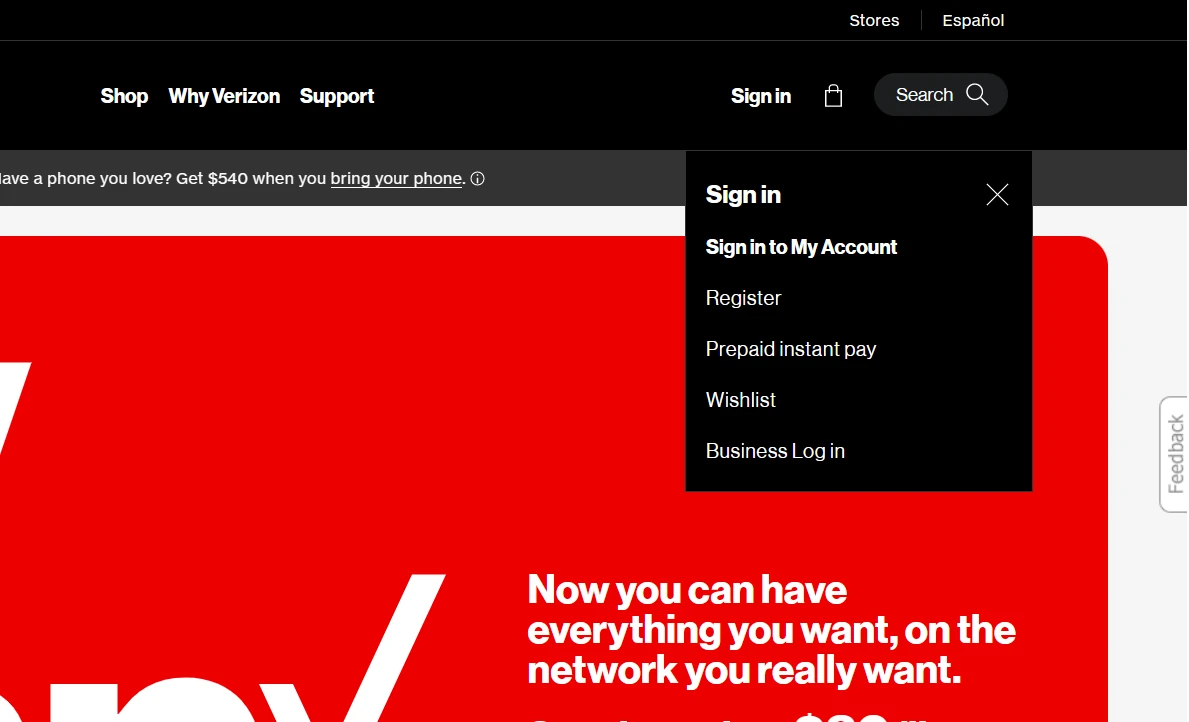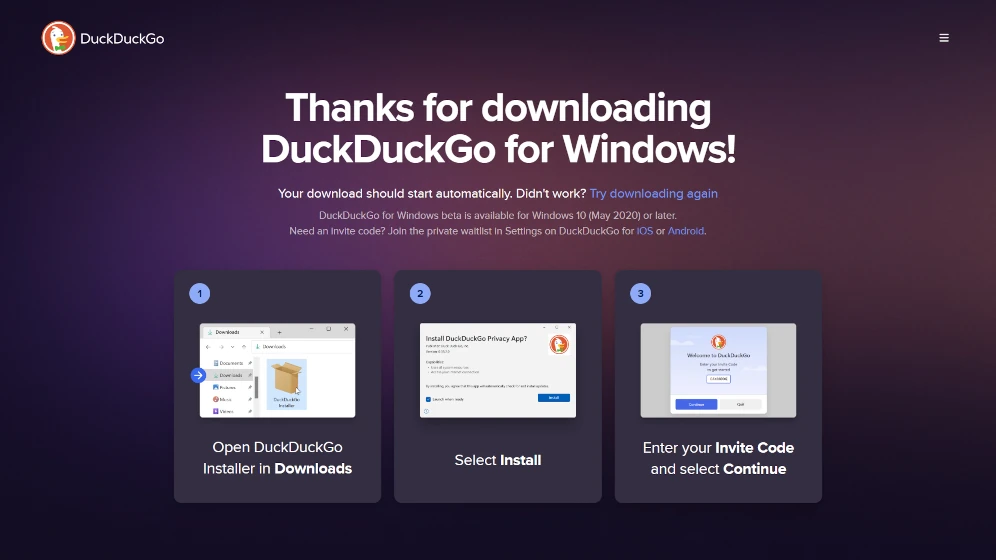Tired of deleting unwanted emails and want to unsubscribe emails in bulk? This post could be helpful to you.
In today’s digital age, we are bombarded with emails on a daily basis. From promotional offers to newsletters, our inboxes can quickly become cluttered and overwhelming. While it’s easy to subscribe to these emails, it can be a challenge to unsubscribe from them.
In this article, we’ll explore the best way to unsubscribe from emails, including the causes and consequences of email overload, methods for unsubscribing, and tips for managing your inbox.
Causes and Consequences of Email Overload
Email overload is a common problem that many people face. It can be caused by a variety of factors, including:
- Subscribing to too many emails: When we sign up for newsletters or promotional offers, we often don’t realize how many emails we will receive. Over time, these emails can add up and become overwhelming.
- Spam emails: Spam emails are unsolicited emails that are sent to our inboxes. They can be difficult to unsubscribe from and can quickly clutter our inboxes.
- Work-related emails: Many of us receive a large number of work-related emails on a daily basis. These emails can be important, but they can also contribute to email overload.
The consequences of email overload can be significant. It can lead to stress, anxiety, and a feeling of being overwhelmed. It can also make it difficult to find important emails and can cause us to miss important deadlines or opportunities.
Methods to unsubscribe from emails
Here are some methods for how to unsubscribing from emails in detail with examples:
????????Method 1: Use the unsubscribe link
Many emails include an unsubscribe link at the bottom of the email. Clicking on this link will take you to a page where you can unsubscribe from the email list. This is the easiest and most common method for unsubscribing from emails.
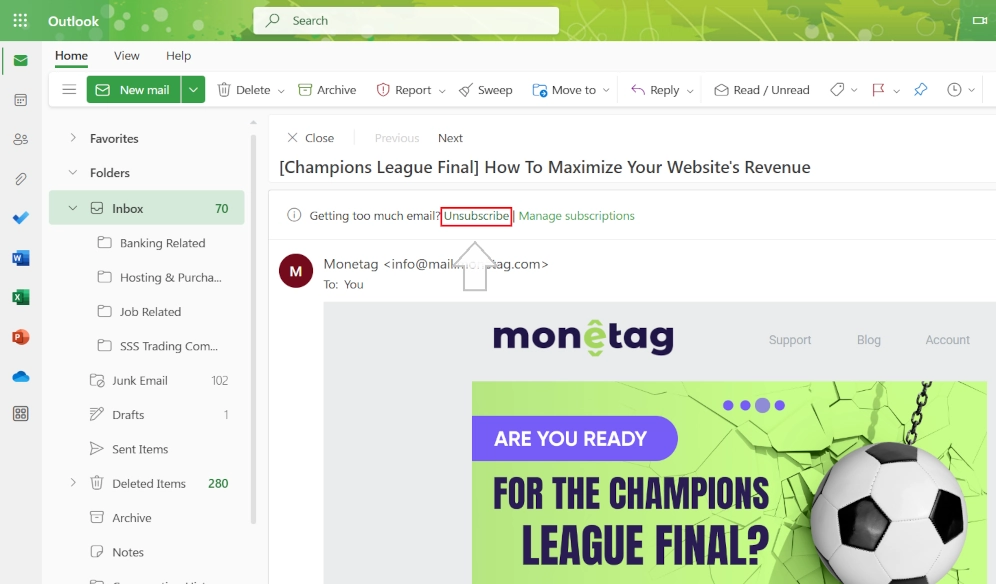
For example, let’s say you receive a promotional email from an online retailer. At the bottom of the email, you see an unsubscribe link. You click on the link, and it takes you to a page where you can confirm that you want to unsubscribe from the email list. Once you confirm, you will no longer receive emails from that retailer.
????????Method 2: Use an email management tool
There are several email management tools available that can help you unsubscribe from emails. These tools can scan your inbox for emails that you may want to unsubscribe from and can help you unsubscribe with just a few clicks.
For example, Unroll.me is a popular email management tool that can help you unsubscribe from emails. Once you sign up for Unroll.me, it will scan your inbox for emails that you may want to unsubscribe from. It will then present you with a list of these emails and give you the option to unsubscribe from them with just one click.
Here are some other email management tools,
- Clean Email
- Clean Fox
- SaneBox
- Mailstrom
- Leave Me Alone
- InboxDars
Cleanfox is a free tool that works with Gmail, Yahoo, and Outlook email accounts. It scans your inbox for newsletters and promotional emails and allows you to unsubscribe from them with just one click. It also provides you with statistics on how much CO2 you have saved by unsubscribing from these email
????????Method 3: Contact the sender
If you can’t find an unsubscribe link or if the link doesn’t work, you can try contacting the sender directly. Many companies have a customer service email address or phone number that you can use to request to be removed from their email list.
For example, let’s say you receive a spam email from an unknown sender. There is no unsubscribe link in the email, and you can’t find any information about the sender. In this case, you can try contacting your email provider and reporting the email as spam. Your email provider may be able to block future emails from that sender.
Here’s a sample email template you can use to request unsubscribe email notifications:
Subject: Unsubscribe from email notifications Dear [Name], I am writing to request that I be unsubscribed from all email notifications. I no longer wish to receive any emails from your company, including promotional emails, newsletters, and other notifications. Please ensure that my email address is removed from all email lists and that I do not receive any further emails from your company. Thank you for your assistance in this matter. Best regards, [Your Name]
Tips for Managing Your Inbox
In addition to unsubscribing from emails, there are several tips for managing your inbox and reducing email overload. Here are some of the most effective tips:
- Set up filters: Most email providers allow you to set up filters that can automatically sort your emails into different folders. This can help you prioritize important emails and reduce clutter in your inbox.
- Use folders: Creating folders for different types of emails can help you stay organized and make it easier to find important emails.
- Check your email less frequently: Checking your email less frequently can help you reduce stress and avoid feeling overwhelmed. Try checking your email only a few times a day instead of constantly checking it throughout the day.
- Unsubscribe regularly: Make it a habit to unsubscribe from emails on a regular basis. This can help you keep your inbox under control and avoid feeling overwhelmed.
Unsubscribing from emails is an important step in managing email overload and reducing stress. By using the methods and tips outlined in this article, you can take control of your inbox and reduce the number of emails you receive on a daily basis. Remember to regularly unsubscribe from emails, use email management tools, and set up filters and folders to keep your inbox organized and under control.